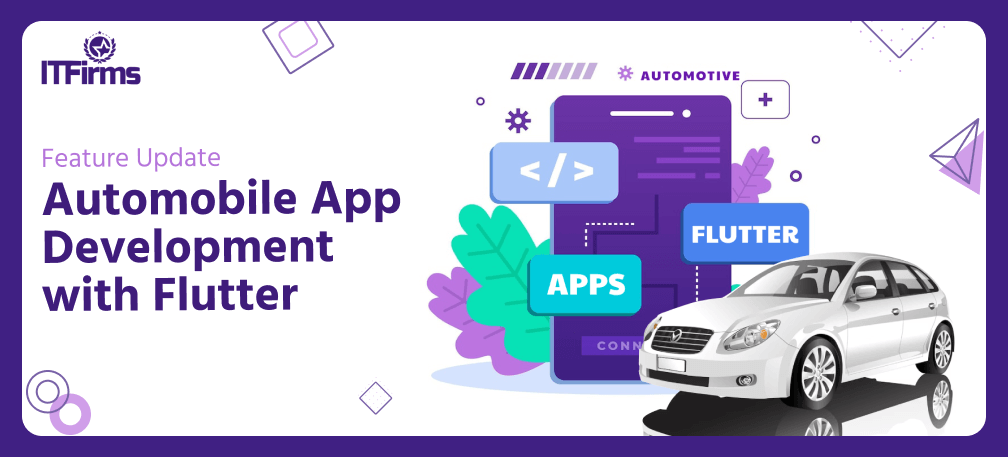
Feature Update: Automobile App Development with Flutter
Here’s a simplification of using Flutter as the main technology for automobile app development!
- Why use Flutter for Automotive App development?
- What features should Automotive App have?
- How do automobile apps work?
- Technology Stack to Create An Automotive App
- How big automobile giants like BMW and Toyota have used Flutter to develop their mobile applications?
- Best Automobile Apps in 2023
- In Conclusion
The automotive industry is involved with designing, developing, manufacturing, selling, and marketing motor vehicles. Why is it one of the largest and fastest industries to generate humongous revenue? Also, car manufacturers use industrial robots in constructing a vehicle and autonomous cars navigating traffic with ML. It helps automobile engineers to develop the next generation of electric and low-emission vehicles. Automobile applications make use of microprocessors, sensors, and fast communications. There are advancements in braking systems, traction control, and even accident avoidance.
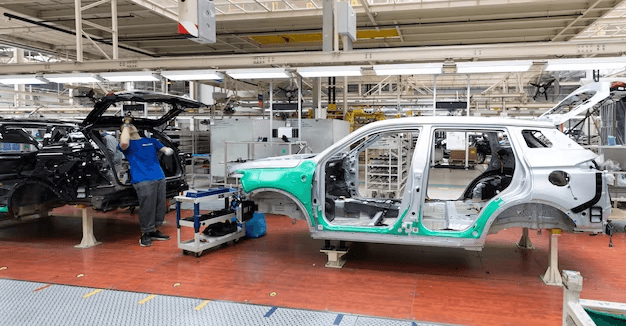
The automotive industry’s impact on businesses varies depending on their industry and their position in the supply chain. It has been impacting many businesses in various ways, including:
- Automotive suppliers: Businesses that supply parts and components to the automotive industry are impacted by the industry’s demands and regulations. For example, the shift towards electric and autonomous vehicles may require suppliers to adapt their products and processes accordingly.
- Technology companies: Technology companies that develop software, sensors, and other components used in automotive systems are also impacted by the industry’s trends and needs. These companies may need to invest in new research and development to stay competitive in the market.
- Service providers: Businesses that provide services to the automotive industry, such as repair shops and dealerships, may be impacted by changes in consumer preferences and industry regulations.
- Transportation and logistics: Businesses involved in transportation and logistics, such as shipping and delivery companies, may be impacted by changes in the automotive industry’s supply chain.
Why use Flutter for Automotive App development?
There are several reasons why Flutter is a great choice for automotive app development:
- Cross-platform development: Flutter allows developers to write code once and deploy it across multiple platforms, including iOS, Android, web, and desktop. This is especially useful for automotive app development, where apps need to work seamlessly across a range of different devices and operating systems.
- High-performance UI: Flutter offers a rich set of pre-built widgets and tools that enable developers to create beautiful and responsive UIs for their apps. This is particularly important for automotive apps, where users expect a high level of performance and usability.
- Fast development cycle: Flutter’s hot reload feature allows developers to quickly make changes to the code and see the results instantly, making the development cycle faster and more efficient. This is particularly important for automotive app development, where time-to-market can be critical.
- Integration with hardware and sensors: Flutter has plugins that allow developers to integrate with a wide range of hardware and sensors, including GPS, accelerometer, and camera. This is particularly useful for automotive app development, where apps need to interact with sensors and hardware in the vehicle.
- Community and support: Flutter has a large and active community of developers who contribute to the platform and offer support and guidance to new users. This can be particularly helpful for automotive app development, where developers may be working with new or complex technologies.
What features should Automotive App have?
Here are some common features that can be found in automotive apps:
- Vehicle diagnostics: Many automotive apps offer the ability to connect to the vehicle’s onboard diagnostics system to monitor and diagnose issues with the vehicle’s systems.
- Maintenance reminders: Some apps offer reminders for routine maintenance tasks like oil changes, tire rotations, and brake checks.
- Fuel tracking: Many automotive apps allow users to track their fuel usage and expenses, helping them to better manage their vehicle’s fuel economy.
- Navigation: Navigation features are common in many automotive apps, allowing users to find their way to destinations using GPS and mapping data.
- Roadside assistance: Some apps offer access to roadside assistance services, making it easier for users to get help in the event of a breakdown or accident.
- Parking assistance: Some automotive apps offer parking assistance features, helping users to find available parking spaces and navigate parking structures.
- Remote vehicle control: Some apps allow users to remotely start their vehicle, lock or unlock the doors, or control other features like the climate control system.
- Safety features: Some automotive apps offer safety features like collision avoidance systems, blind spot detection, and lane departure warnings.
- Entertainment features: Some apps offer entertainment features like streaming music or podcasts, or access to social media platforms.
- Driver behavior tracking: Some apps track the user’s driving behavior, offering feedback and coaching to help improve their driving habits and reduce fuel consumption.
- Vehicle information: Automobile apps provide users with detailed information about their vehicle, including make and model, year, VIN, and other specifications.
- Service schedule: Automobile apps can allow users to schedule service appointments with their local dealership or service center.
- Parts and accessories: Some automobile apps allow users to browse and purchase parts and accessories for their vehicles.
- Navigation: Navigation features are also common in automobile apps, allowing users to find their way to destinations using GPS and mapping data.
- Safety features: Similar to automotive apps, automobile apps offer safety features like collision avoidance systems, blind spot detection, and lane departure warnings.
- Insurance and financing: Some automobile apps offer users access to insurance and financing options for their vehicles.
- Social features: Some automobile apps offer social features like forums, chat rooms, and user groups, allowing users to connect with other car enthusiasts and share information and experiences.
How do automobile apps work?
Automobile apps typically work by connecting to a vehicle’s onboard computer system (also known as the OBD-II system), which gathers data from various sensors throughout the car. The app then analyzes this data to provide information and functionality to the user.
Some common features of automobile apps include:
- Vehicle diagnostics: Automobile apps can provide real-time information about the health of a vehicle, such as an engine performance, fuel efficiency, battery life, and tire pressure.
- Remote control: Some automobile apps allow users to remotely lock and unlock their car, start the engine, or adjust the temperature inside the vehicle.
- Navigation: Many automobile apps include GPS functionality, allowing users to get directions to a destination, find nearby points of interest, or even track their vehicle’s location.
- Safety features: Some automobile apps can detect when a vehicle has been in a collision and automatically contact emergency services.
To connect to a vehicle’s onboard computer system, automobile apps typically use a small device called an OBD-II adapter that plugs into the car’s OBD-II port. This port is usually located under the dashboard on the driver’s side of the vehicle.
Once the app is connected to the OBD-II system, it can communicate with the car’s computer to gather data and control various functions. The app can then display this information to the user in a user-friendly interface and provide additional features and functionality based on the data gathered from the car.
Additional features of On-Demand Automotive Solutions with Artificial Intelligence:
- Messaging
- Push Notifications
- API Integration
- GPS Tracking, Routing And MAPS
- Payment Gateway Integration
- Sensor To Track The Vehicle
- Real-Time Arrival Status
- Advanced & Earlier Booking
- Ratings And Reviews
- Generate The One Time Code
- Voice Recognition (AI)
- Registration, Listing Of Cars
- Filtration By Your Choice
- Different Payment Mode
- Chat With The Opposite End
- Mobile Alerts, Notifications
- Verification Through Identification Number
- Voice Recognition To Search Different Cars
- Speech Recognition With AI – Analytics
- Gather Full Detail Of Automotive Vehicles & Search On That
- Fully Automation- With Automatic Search
- Speed Up The Overall Process
- Analyze Customer Sentiment
- Predict The Failures
- Anticipate Recalls
- Perfect Navigation
- Integration of The Data With The Smart Objects
- Manage The Data, And Industrializing The AI
- Connect Different Vehicles In One Network
- Find The Exact Place Of The Car
- Navigate Yourself With AR and Maps
- Give The Exact Time Of The Parking
- Turn-By-Turn Directions On Your Wearables
- Car Navigation With Route Tracking
- Light Sensor To Change The Direction
- Real-Time Indication Of The Driver’s Position
- Visual Notification On Wearable
- Ride Status Notification
- Auto Authentication
- Track Ride
- Ask You For Model Of Car
- Automate Generated Message To Solve Query
- Connect With The Admin Panel
- Enable Quicker Conversation
- Talk To The Buyer & Dealer Directly
Technology Stack to Create An Automotive App
The technology stack for an automotive app can vary depending on the specific features and requirements of the app. However, here are some common technologies used in developing automotive apps:
- Operating System: The mobile app can be developed for Android or iOS, or both.
- Programming Language: Common languages for app development include Java, Kotlin, Swift, and Objective-C.
- Integrated Development Environment (IDE): IDEs such as Android Studio, Xcode, and Eclipse are commonly used for app development.
- Application Programming Interface (API): APIs allow the app to communicate with the vehicle’s systems and sensors. Common APIs used in automotive app development include the Android Auto SDK, Apple CarPlay SDK, and OpenXC.
- Cloud Services: Cloud services are used for storing data, processing information, and providing real-time updates. Popular cloud service providers include Amazon Web Services (AWS) and Microsoft Azure.
- Backend Technologies: Backend technologies such as Node.js, Ruby on Rails, and Python are used for building server-side applications.
- Database: Databases such as MySQL, PostgreSQL, and MongoDB are used for storing app data.
- User Interface (UI) Design: Tools such as Adobe XD, Sketch, and Figma are used for designing the user interface.
- Testing: Automated testing frameworks such as Appium and Espresso are used for testing the app’s functionality and user experience.
- Version Control: Version control systems such as Git are used for tracking changes to the app’s codebase and collaborating with other developers.
How big automobile giants like BMW and Toyota have used Flutter to develop their mobile applications?
BMW and Toyota chose Flutter for automotive app development for several reasons:
- Cross-platform development: Flutter is a cross-platform development framework that allows developers to write code once and deploy it to multiple platforms. This makes it easier and more cost-effective to develop and maintain apps for both Android and iOS platforms.
- Fast development: Flutter’s hot reload feature allows developers to see the changes they make to the code in real time, which speeds up the development process. This is particularly useful in the automotive industry, where time-to-market is a crucial factor.
- Beautiful user interfaces: Flutter’s built-in Material Design and Cupertino widgets provide a consistent look and feel across both Android and iOS platforms, which helps create beautiful and intuitive user interfaces for automotive apps.
- High performance: Flutter’s architecture enables high-performance graphics and animations, making it well-suited for developing automotive apps that require fast and smooth user experiences.
- Strong community support: Flutter has a large and active community of developers who contribute to the framework and provide support through forums, documentation, and other resources. This makes it easier for BMW and Toyota developers to find help and stay up-to-date with the latest developments in Flutter.
These factors make Flutter a compelling choice for BMW and Toyota for developing automotive apps that are user-friendly, reliable, and efficient.
Best Automobile Apps in 2023
|
|
In Conclusion:
Flutter is a popular cross-platform mobile app development framework that can be used to create high-quality, visually appealing, and performant applications for various industries, including the automobile industry. It provides a fast, reliable, and cost-effective way to build visually appealing, performant, and intuitive mobile applications for the automobile industry. It facilitates (1) Cross-platform development, (2) Fast development, (3) Rich UI/UX, (4) Performance, and (5) Third-party integration, which is why big automobile giants deploy it easily to leverage their digital presence!
