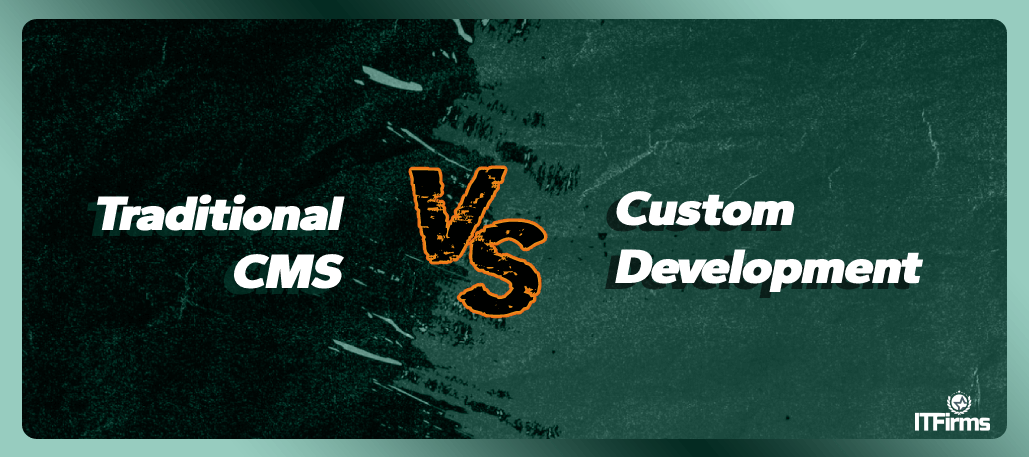
Traditional CMS vs. Custom Development: Which one to choose?
A CMS allows managing a website without writing code. How does it differ from custom web development? This conversation loops in all things related!
A content management system is customized software that helps make a website without much coding. It manages everything from the written content to the graphics. The architecture and application flow is inbuilt. It helps in creating the application, editing and updating it, adding and deleting any components, publish it on the web. WordPress, Joomla, Magento, Drupal, Wix, Squarespace, and Ghost are some of the most common content management systems (CMS) used these days.
What are the various types of content management systems?
Content management systems (CMS) can be traditional (e.g: WordPress) or headless (e.g: Contentful).
What is traditional CMS?
Traditional CMS connects the front end and the back end of a website in a neat and easy application code base. The front end can be managed through themes and templates. Content can be easily managed. But this way we can only create website content, and it cannot be easily scaled. Traditional CMS is suitable if you are building a website for your personal needs, for a small business, or for an enterprise solution that does not need to share content with other digital properties. Traditional CMS is usually single-site solutions, but there is multi-site API access as well to share digital resources with external applications.
What is headless CMS?
Headless CMS does not directly connect with the front end of a website. It instead deals with the content. It adjusts the content, and formats and publishes the content. Such content can be served on any device. It allows adding an additional preview integration without extra overhead. It can be used with websites and web applications that use JavaScript frameworks like React, Vue.js, and Angular. It is also useful in the case of native mobile applications or when the content needs to be published across multiple platforms all at once. Also, it is helpful while creating a static site generator.
How is CMS helpful in website development?
A Content management system is a critical component of a contemporary website as it enables the management of the site. Depending upon your preference you may choose to use a traditional CMS that manages both frontend and content, or a headless CMS that strictly manages content. Irrespective of the CMS type, once it is created and edited, the content is published via an application programming interface (API).
- Web development with CMS enables multiple users with different privilege levels to manage any type of data content, or information of any website application, or project on the internet forum.
- If you choose to develop your website with a third-party developer, you will need to contact them for every big or small change you make to your website.
- If you wish to add images, update records, edit fonts, or add colors, you will have to ask them to do it for you. Instead, if you use a CMS website, you can do it all by yourself, and get rid of this to and fro.
- Besides content management system is a boon to those who do not know or do not wish to code.
- They can simply play around with the user interface elements (UI) by dragging and dropping.
- Every CMS comes with what you see is what you get (WYSIWYG editor), which helps you to manage and edit web content, like images, and text on the website.
- A CMS simplifies the entire web design process by separating the design part from the website functionality.
- CMS offers email marketing, search engine optimization, social media marketing, and blogging.
- It can also be used for creating an event or member registration forms, collecting payments, and creating a member information database.
- A CMS allows multiple users to edit one by one. It also helps store all the online content and make it available to everyone who can access the website.
- A CMS allows authorized users to access the files which prevents the need to share the same file with multiple users individually. It can be sent in bulk to chosen/filtered users.
- CMS sweeps away the need to be dependent on the developer to make some common changes or for maintaining it.
- It is easy to work with and can be easily managed if the need arises.
- Using CMS saves time. Some popular examples are WordPress, Joomla, Drupal, and Typo3.
What is a standard CMS?
It is a previously designed software, with a predefined interface and some functionalities to start. These allow a certain degree of customization for the user to adapt to their needs. But there are some limitations.
A standard CMS makes use of preset templates that save a lot of time. It also has plugins, and themes, that help reach the ideal structure, and optimized design for the target audience. When the website is designed with some specific objectives and target audience, sales, leads, and conversions follow.
What is a custom CMS development?
A custom CMS is made up of open-source frameworks, and code libraries, to optimize the turnaround times. these can be used to create custom websites that are 100% adapted to every client’s core needs.
A customized content management system (CMS) is a proprietary solution that is created exclusively for a specific company. This gives the business complete control over the platform functionality, updates, and interface.
Custom development can opt as it works on a flexible approach and scalable model, but at other times standard CMS can be an option.
Conclusive: What should you use – Custom Development vs. CMS?
Projects are geared towards specific business requirements which makes them more profitable over time. Such projects tend to generate more ROI and they are customizable, flexible, and scalable. Price is the main concern of the clients. They want to achieve more within a stipulated time period. Go with a standard CMS to save time, cost, and effort and watch the business grow seamlessly.
User experience/frontend end plays an important role while attracting users. They form an image of the business through visuals, animations, graphics, videos, and all user interface and user experience elements. The ease of use adds up to the satisfaction and helps them make up their mind while choosing the right CMS for their business.
SEO positioning is also one of the reasons for custom web development. Plus custom websites are highly scalable. You can stretch it in the way you like, once you have achieved its objective. A standard CMS has its restrictions, it is staged at a higher price, and cannot be scaled. Therefore, a custom CMS is preferable when a business needs to scale its operations flexibly.
Custom development uses clean code with the functionality the client needs. Contrastingly, standard CMS development requires installing a lot of unnecessary code that destroys the performance and also makes it difficult to find errors.
Custom web development often makes use of third-party libraries to meet users’ requirements. Plugins are often specific to the companies that develop them. This implies that a dependency is created with security updates that ensure that that system becomes unintrusive.
All leading CMS systems (custom) have integrated software developed in them that allows transferring any data stored in these external systems to the CMS if API allows.
Custom software development companies can always ask their developers to make adjustments for their client’s evolving needs. They can get their personalized, adapted integration systems and adjust them to the corresponding API that connects the needed data and ensure the communication across platforms optimally. All they need is a programmer who is an expert in CMS technology to properly implement the integrations.
Although this discussion wasn’t succinct, we touched upon several factors that should be considered while deciding which CMS to use, when to use custom development, and how you can attain the maximum benefit. Still, while choosing a CMS consider (1) security, (2) optimization and performance, (3) flexibility, (4) scalability, (5) community, (6) PHP version, (7) Long term support, (8) API’s, (9) international capabilities, (10) open source, (11) technical debt, and likewise. When it comes to finding the best technological solution for the client’s websites, a deep analysis to evaluate different CMS vs custom development systems in the market and a summary of popular, interesting, and innovative facts should be referred to.
